SolvingDaily tries to teach you how to tag someone on Facebook. Now the outlook of Facebook on a phone is different from how it looks on the PC. So to make your work easier, here we will tell you how to tag someone on Facebook using a mobile or PC.
SolvingDaily experts have gathered all the possible information about tagging on Facebook. Very quickly we will show you in a stepwise manner, how can you do that.
How to Tag Someone on Facebook Using Mobile Phone
Since the mobile phone is easy to use, hence most people tag using mobiles. Mobiles have all the facilities, in fact, some extra facilities than a PC has. You can click your favorite picture on your vacation and post it right away. While posting your picture you can tag them to your best friend. SolvingDaily has tried to bring you to the easiest solution of how to tag someone on Facebook using a phone.
Step 1: Find the application on your phone
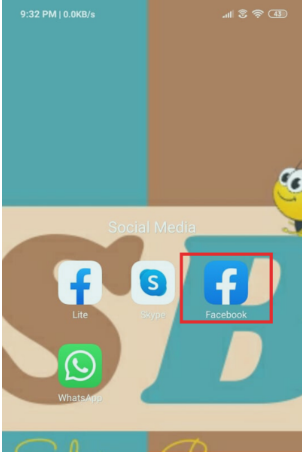
First, find the Facebook app on your phone and open it. The application is blue in color and it has a white ‘f’ written on it. Log in to the application if you are not already signed in. Keep in mind you will not be able to tag some people because of their own privacy policy.
Step 2: Choose the picture you want to tag

- Tap on the image of your timeline or someone else’s timeline.
- Tap on the image that looks like a shopping tag on the right-hand top of the screen.
- You can tap anywhere on the photo and you get the tagging option.
- Then start to type the letters of the name who you want to tag.
- One by one the names with the typed letters appear on your screen. You can tap on the name of the person.
- When you tap on the Done button and then your friend will receive the notification of being tagged.
Step 3: Tag Someone on a Post

There is a section where you can type an ad picture that says “What’s on your mind” then there is the box. The box says “type something”, you can start typing there.
Tap on the option which says “Tag People” which is in blue color.
- If you do not find the tag option then you can find the “Menu” option.
- Then you will find an option “Who are you with” which appears on the top of the screen.
- You can choose a name from “who are you with” or you can also choose a name from the “suggestion” list.
- As soon as you find the name of the person you want to tag, tap on the ”Done” option on your screen.
- Then sometimes there is also a “Next” button to location if you wish to mention it in your post.
- Then finally you can tap on the “Post” option.
Your post will be posted and will also be tagged to the person who you want to see the post.
How to Tag Someone on Facebook Using Pc
Now in case of the pictures which need editing and redesign, it can not be done and uploaded from the phone. It can be done, but it is a comparatively time taking process. So it is better to upload such pictures from the PC itself.
For such cases, SolvingDaily would tell you how to tag someone on Facebook using a PC or personal computer. Here we will give some easy quick steps of how to tag someone on Facebook using a PC.
Step 1: Visit the official site of Facebook or http://www.facebook.com

In the case of a PC, it is not possible to download any app for Facebook. You will have to visit the official site of Facebook and log in or sign up. You can log in if you are signed in already. You will also have to keep in mind that you will not be able to tag some people due to their privacy settings.
Step 2: You can choose the picture in which you want to tag someone

- Go to your photo album and choose one of your pictures which you want to tag.
- You will find an option “Tag Photo” towards the downward section of the screen.
- Tap anywhere on the picture, if it is a face then Facebook itself suggests some names. If it is a normal picture then tap on it and start typing the name. Facebook will show suggestive names for the pictures.
- Select the name who you want to tag
- Then you can tap outside the image and your friends or family or anyone will get the notification of being tagged.
Step 3: Tag someone of a post

In a post, you can tag someone by their name instead of tapping on the picture.
Start typing a name in the box that appears on the screen. You will get a list of names in the dropdown.
Another way is by using ‘@’ you can tag anyone you want. You can just ‘@Eliza’ and you will start getting suggestions like “@Eliza Bella” or “@Eliza Smith” and so on. You can choose the name who you want to tag.
Your post or comment will be posted and the person who you tagged will also get the notification of being tagged in your post.
Wrapping Up!
Facebook is mostly used by all of us in the digital world. Many find it a problem to tag anyone easily. SolvingDaily has brought you all the possible solutions to all your questions related to how to tag someone on Facebook. Tagging someone on Facebook is one of the most important activities.
We hope SolvingDaily has been able to give you some definite solutions. If you still have some of such queries, like how to tag someone on Facebook or in any other social media platform then you can follow us. Stay tuned to Solving for all your how-to problems.
Read More:

